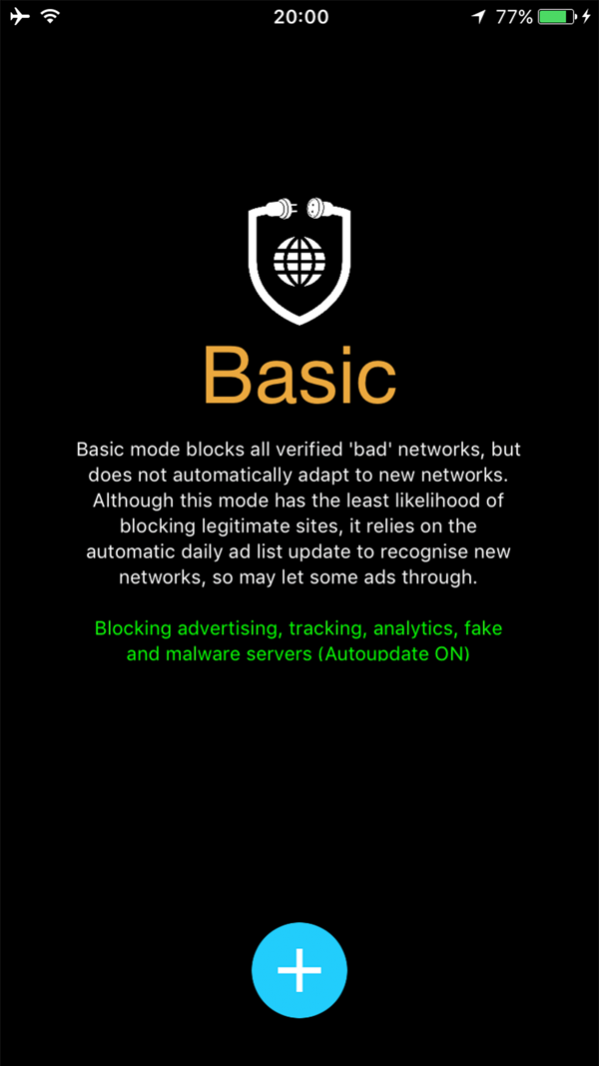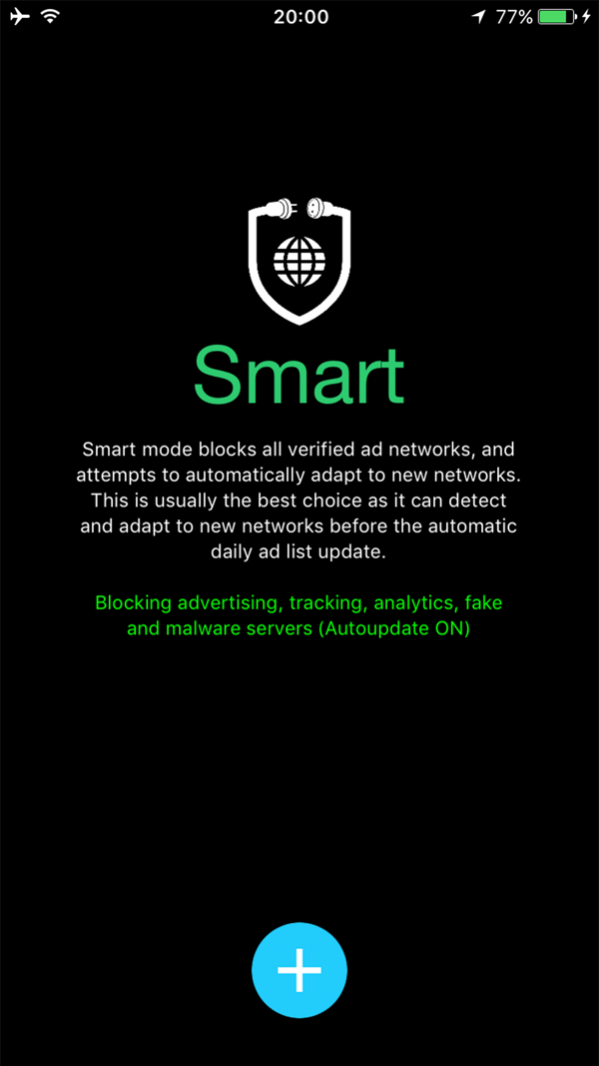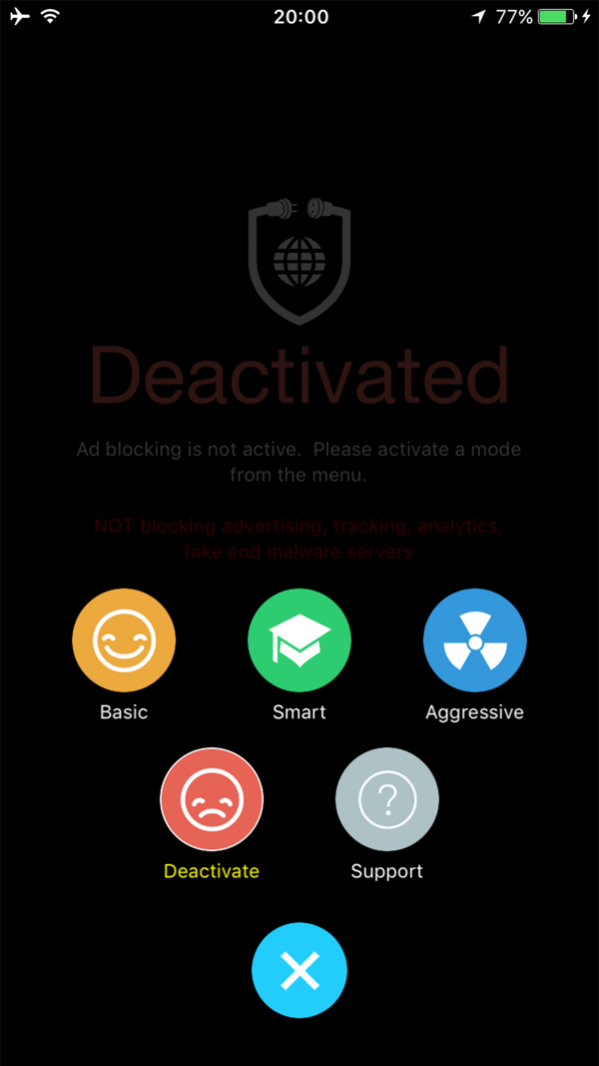Plug Adblocker 1.9
Continue to app
Paid Version
Publisher Description
* AI update Jan 2019
Ad Blocking in ALL APPS with AI that learnt 1.2 million new Ad sites in 2018 alone! - Now blocking a total of 3.7 million AD sites & counting...
Plug Adblock is a revolutionary new Zero-config add blocker. No need to install plugins in Safari or setup and update site lists, and best of all it works across the entire device and on every app not just for web browsing.
* Blocks ads across the entire device and in all Apps.
* Three modes to select from (see screenshots).
* Nothing to configure - fully automatic blocking!
* Bad server lists filtered, checked and automatically updated daily.
* Employs automatic adaption algorithms to detect and block new networks even before we have identified and added them to the list.
* Increases battery life by saving resources wasted loading ads.
* Decreases data usage by preventing loading of ads - not just displaying of them!
* Blocks ads over IPv6 networks (many mobile networks)
* Massively speeds up browsing by sending you DNS responses from the first DNS server to respond (out of a pool of 50 including google, comodo, level3 and many other huge names)
- Blocks tracking servers
- Blocks advertising servers
- Blocks analytics servers
- Blocks fake websites
- Blocks malware servers
Try it now - you won't regret it!
Jun 15, 2017 Version 1.9
This app has been updated by Apple to display the Apple Watch app icon.
New back end servers (x3) with lower latency and much more ad crunching/learning power!
Now blocks over IPv6 networks as well.
Huge speed up when browsing with first-response DNS resolution from over 50 resolvers :)
About Plug Adblocker
Plug Adblocker is a paid app for iOS published in the System Maintenance list of apps, part of System Utilities.
The company that develops Plug Adblocker is Innovative Developers LTD. The latest version released by its developer is 1.9.
To install Plug Adblocker on your iOS device, just click the green Continue To App button above to start the installation process. The app is listed on our website since 2017-06-15 and was downloaded 1 times. We have already checked if the download link is safe, however for your own protection we recommend that you scan the downloaded app with your antivirus. Your antivirus may detect the Plug Adblocker as malware if the download link is broken.
How to install Plug Adblocker on your iOS device:
- Click on the Continue To App button on our website. This will redirect you to the App Store.
- Once the Plug Adblocker is shown in the iTunes listing of your iOS device, you can start its download and installation. Tap on the GET button to the right of the app to start downloading it.
- If you are not logged-in the iOS appstore app, you'll be prompted for your your Apple ID and/or password.
- After Plug Adblocker is downloaded, you'll see an INSTALL button to the right. Tap on it to start the actual installation of the iOS app.
- Once installation is finished you can tap on the OPEN button to start it. Its icon will also be added to your device home screen.